







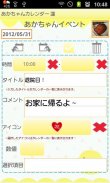
Baby Calendar

Descriere Baby Calendar
Copii Calendar este aplicația puteți să vă păstrați o evidență a creșterii bebelușului dumneavoastră.
A face lista babys și schimba calendarul pentru fiecare copil, astfel încât să puteți ține evidența zilnică fiecare copilului separat.
Salvați fotografii, evenimente de zi cu zi (lapte, scutece, etc ...) și de zi cu zi și a planurilor repetate pentru copilul tau! Puteți seta alarma pentru evenimente importante, de asemenea!
Copii Calendar Manual
* Fereastra inițială *
Fereastra inițială este Adăugați fereastră Baby. A doua oară și după ce deschideți Copii Calendar, Fereastra inițială este de un calendar.
Să începem cu a face o listă de babys tale!
* Cum de a face o listă *
1 Apăsați pe butonul din dreapta-sus cu semn plus în calendar.
2 Deplasați-vă la fereastră "Lista Baby". Atingeți un buton plus dreapta-sus al ferestrei pentru a adăuga o nouă listă.
3 Deplasați-vă la fereastră "Adăugați Baby". Introduceți Informatia despre care aveți nevoie și apăsați "Save".
4 Apoi te duci înapoi la "Lista Baby". Puteți adăuga mai multe babys în același mod.
5 Din "Lista Baby", selectați un nume pe care doriți să apară pe calendar. Apăsați butonul "Back" de pe telefonul mobil pentru a reveni la calendar.
* Cum de a schimba calendarul pentru fiecare copil *
atunci când te duci înapoi la calendarul după salvarea listei copil, Lista Baby "să selectați din nou copil.
* Cum de a crea Daily To-Do *
1.Tap unde scrie "Apăsați aici pentru a crea liste de evenimente." sau apăsați butonul Pensil pe stânga-jos a calendarului.
2 Deplasați-vă la "Daily To-Do".
3 Puteți salva copilul lui de greutate, înălțime și evenimente de zi cu zi.
4 Adauga noi categorii prin apăsarea butonului gri plus. Apăsați lung fiecare pictogramă pentru a edita categorii.
a) Butonul Salvare: salvați o nouă categorie cu acest buton.
b) Butonul Înapoi: du-te înapoi la "Daily To-Do".
c) butonul Delete: șterge o categorie.
5 Cum de a salva eveniment lapte.
6 Atingeți pictograma biberon. Apare fereastra de lapte.
7 Apăsați săgeată dreapta pentru a mări cantitatea și apăsați lung pentru fast-forward. Atingeți la stânga pentru a face opus.
8 Salvați evenimente prin atingerea fiecare pictogramă!
* Cum de a crea evenimente zilnice *
1 Apăsați "Plus" pe butonul stânga-jos al "Daily To-Do".
2 Deplasați-vă la "Daily Event".
a) buton Moveup: Mutați în sus eveniment o zi previouous sau înainte.
b) Butonul Putoff: Mutați evenimentul de a doua zi sau după.
c) CheckMark: Când ați terminat evenimentul, apăsați semnul. Verificarea semn va fi aparut pe lista calendarul lui.
d) Buton Ștergere: Ștergeți evenimentul.
Apăsați butonul Meniu de fereastră Daily eveniment. Puteți seta alarma pentru evenimentul cu butonul "Memento". Puteți trimite evenimentul prin e-mail cu butonul "E-mail".
3 Introduceți fiecare Informație de care aveți nevoie și apăsați butonul "Back" din telefonul mobil pentru a salva evenimentul.
* Cum de a crea Lista repetate *
1 Apăsați butonul din dreapta-jos (Plus cu săgeată) de "Daily To-Do".
2 Deplasați-vă la fereastră "Lista repetată".
3 Apăsați "Nou".
4 Deplasați-vă la "eveniment repetat". Introduceți Informatia despre care aveți nevoie și apăsați butonul "Save" pentru a salva evenimentul.
* Butoane de calendar *
1 Edit buton: Mută la "Daily To-Do".
2 Butonul Astăzi: Du-te înapoi la data de astăzi.
3 Butonul Stânga și dreapta: Mutati dreapta data și stânga.
4 Butonul Grafic: Puteți vedea grafice.
5 Butonul Foto Lista: Mutare la fereastră "Photo".
6 Buton Camera: Faceți fotografii sau fotografii de import din album.
* Fereastră foto *
1 Apăsați butonul "Photo List" a calendarului.
2 Deplasați-vă la "Photo".
3 Atingeți una dintre fotografii, apoi trece la "Photo Edit".
4 Puteți salva un comentariu pentru fiecare fotografie.
5 Apăsați butonul "Back" din telefonul mobil pentru a salva comentariul.
6 Apăsați butonul "Album" din "Photo".
7 Mutare la "Album". Întoarceți coperta albumului pentru a vedea fotografiile.
* Cum de a edita fotografii salvate pe calendar *
1 Apăsați unul dintre fotografii care au salvat pe calendar (Puteți vedea fotografii de mici dimensiuni de mai sus de butoane calendaristice lui.).
2 Deplasați-vă la Editare fereastră.
Stânga-sus: butonul de e-mail → trimiterea fotografiei prin e-mail.
Dreapta-sus: Twitter buton → încărca fotografia pe Twitter.
Stânga-jos: Mutare la Photo Edit fereastră.
În al doilea rând din stânga-jos: Rotire stânga → roti foto.
Middle: Butonul de tăiere: Clip fotografie.
În al doilea rând dreapta-jos: Rotire dreapta → roti foto.
Dreapta-jos: Buton List → Mutare în fereastră foto.


























